Reference
For more information about integration and dissection, refer to "Setting up Micronet Integration".
Use this option to setup the interface between the Micronet Creditors Ledger (MCL) and the Micronet General Ledger (MGL).
|
|
|
Reference For more information about integration and dissection, refer to "Setting up Micronet Integration". |
Refer to "Selecting a Company to Edit"
Micronet displays the Config GL Interface - Creditors screen.
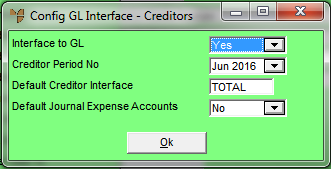
|
|
Field |
Value |
|
|
Interface to GL |
Select Yes if you want Micronet to transfer supplier/creditor information from MCL to the Micronet General Ledger system. This initiates integration between MCL and MGL. |
|
|
Creditor Period No |
Select the MCL period (month/year) that you began entering transactions for Creditors. This defines the General Ledger period that MCL transactions are posted to. In normal use, this number should not be adjusted. |
|
|
|
Technical Tip
|
|
|
Default Creditor Interface |
Enter the default GL Interface master file record to be used by Micronet to automatically transfer creditor/supplier information to MGL. The default GL Interface record is TOTAL. For more information about the GL Interface master file, refer to "File - GL Interface". |
|
|
Default Journal Expense Accounts |
Select Yes if you want Micronet to display default journal expense accounts when entering transactions, or No if you don’t. |
Micronet redisplays the Change Existing Company screen.
Refer to "Logging in With Updated Configuration (Method 1)" or "Logging In With Updated Configuration (Method 2)".